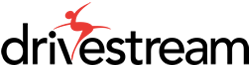4 Requirements of Enterprise Cloud Applications
Enterprise cloud software applications can help businesses improve their workflows by giving them access to best-in-class enterprise resource planning (ERP) tools. Such cloud software is easier to deploy, manage, and budget than an on-premises solution.
However, cloud solutions are not always perfectly understood—even by companies that eagerly seek to deploy them. This often leads to inefficiencies that reduce the ROI businesses receive from implementing new enterprise software in the cloud.
What is the cloud? What do companies need to have to use the cloud effectively so they can create a competitive advantage? And, what are the benefits of using cloud applications versus on-premises applications?
What is an Enterprise Cloud Application?
The term “cloud services” can cover a wide variety of tools and resources that are accessed remotely. Some of the major categories include:
- Software as a Service. When an enterprise application is delivered by accessing remote servers hosted by a cloud service provider (CSP).
- Platform as a Service. When enterprises develop their own software but run it on the CSP’s platform.
- Infrastructure as a Service. When enterprises access computing resources remotely to reduce costs while developing and maintaining their own platforms.
Enterprise cloud applications fall under the category of software-as-a-service (SaaS), offering companies access to a fully-developed enterprise management solution that can be configured to meet the company’s needs. While these enterprise applications are designed to minimize the amount of work a business will need to put in to use them, there are still a few things that companies need to successfully implement such cloud applications to the fullest.
Requirements of Cloud Applications
There are several things that businesses need to have to get the most out of any new enterprise cloud application. This list includes, but is not limited to:
- A Comprehensive Implementation Plan. The viability of cloud solutions is often predicated on whether they are implemented correctly. Having an implementation strategy in place that accounts for critical success factors is foundational for getting the most out of a cloud-based enterprise software.
- Configuration of Cloud Applications for Enterprise Workflows. While most enterprise cloud software developers will try their best to create a one size fits all solution, there are too many variables between companies for any one software to be perfect for all users. So, an important element for successful cloud adoption is to configure the enterprise software to conform to the needs of the company’s internal processes. This helps to better integrate the cloud solution with the business’ existing workflows, smoothing out the transition for employees.
- Ongoing Management Support of Cloud Solution Adoption. Employees often take their cues from their leaders. Because of this fact, it is crucial for the leadership in an enterprise to demonstrate their support for the adoption of new enterprise cloud solutions. Otherwise, employees may not take the new software seriously and neglect to make it part of their revised process workflows.
- A Strong Business Case for the Enterprise Cloud Software. Simply adopting a new enterprise cloud software solution because it’s there is not a sound business strategy. When preparing to implement any new enterprise application, there has to be a thorough understanding of how the solution will be used and what its business benefits are. This can be critical for justifying the adoption of the new solution to investors or the company’s leadership.
This list is not, by any means, completely comprehensive of all the things needed for a successful enterprise cloud implementation. Depending on the solution and the business plan for using it, there can be hundreds of technical or process requirements for the solution. This is why conducting a cloud migration assessment is important.
Benefits of Enterprise Cloud Solutions
So, what are the benefits of enterprise cloud software versus using an on-premises solution? Some of the benefits of using cloud services to deliver enterprise applications include:
- Improved Scalability. With a cloud service, adding or removing capacity to meet changing resource demands is easy. When requirements are at their peak (such as during the holiday rush), the CSP only needs to allocate more resources to match. When requirements die down (such as a post-holiday slump), the CSP can scale back resource allocation. This allows enterprises to pay for only the resources they need, when they need them. Compare this to an on-premises solution, where the infrastructure upgrades needed to accommodate peak use are permanent, causing invested money to go to waste.
- Reduced Maintenance Costs. When using an enterprise cloud application, the business does not have to maintain its own servers, data centers, etc. This helps to minimize IT maintenance costs by offsetting them onto the CSP. The CSP, in turn, is able to divide their own costs for upgrades, maintenance, and security amongst numerous customers.
- Centralized Data Management. Cloud enterprise application services allow the data required for the application to be stored in a centralized location. This makes implementing remote work easier and more secure since employees working from afar don’t have to connect to the enterprise’s main databases or servers. Putting these files in the cloud makes them easier to share with team members, and reduces the risk of such files being accidentally deleted forever when a user’s computer is lost or damaged.
Is your business ready for the move to cloud-based enterprise applications? Reach out to Drivestream to request an assessment.